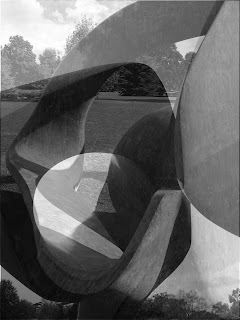

Still haven't managed any sewing yet ( 5+ weeks since the move -I'm getting a bit twitchy)
I have however been planning my journal quilts based on the photos I took of some of the Moore sculptures. I took pictures all around the sculptures and am interested in combining multiple viewpoints of the same piece , almost in a cubist approach.
Using Adobe Photoshop 7, I duplicated images and altered their saturation and in some cases hue. I then cut and pasted one image over another and altered the opacity of the layer to reveal the image underneath to varying degrees.
I've done a lot of experimentation in the past layering with opaque poplin and sheer organza -playing with Photoshop gives more subtle variations as can slide the opacity button from
0-100% rather than working always with c. 50%
Looking just at tone with reduced saturation ( black and white ) also has potential.
Must prepare more fabric with 'BubbleJetSet'........

4 comments:
The curved edges where the light changes from light to dark seem to cry out to be "used" somehow...
Love the effect. What happy playing you have had.
Your use of Photoshop is impressive, to me any way :}, and you have inspired me to tackle 'layers' again, this time hopefully without the bad language.
I also meant to say how much I like your blog, sorry to subject the comments page viewers to two of me!
Post a Comment